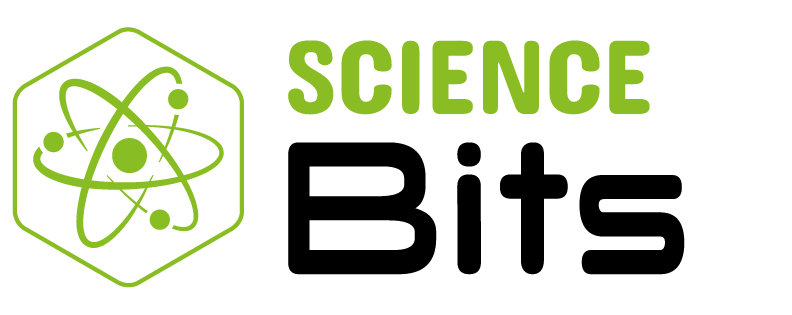ComputED…one of the premier computer
education resources in California.
April 18, 2016
The Best Educational Software Awards (BESSIE) from California Give us an Award in the Middle School Category.
Science Bits has won a BESSIE award in the Middle School Category. The Best Educational Software Awards (BESSIE) target innovative and content-rich programs (including apps for iPad and Android) and websites that provide parents and teachers with the technology to foster educational excellence. The selection criteria include academic content, technical merit, subject approach, and management system. Winners are selected from titles submitted by publishers worldwide.
The BESSIE awards are sponsored by The ComputED Gazette, a valuable educational resource which has served the online community for over 25 years and is considered one of the premier computer education resources in California. Their directors are educators who have provided the finest computer education to children and adults in the North San Diego area.
For more information, visit computedgazette.com
BESSIE’s Review of Science Bits
This is an expanded review about Science Bits product by one of the BESSIE writers (you can also read it online at http://computedgazette.com/arch/spring2016/page2.html.
“Science Bits is an outstanding Middle School Science website that houses an impressive collection of science content for Biology, Earth Science, Chemistry and Physics, aligned to the Next Generation Science Standards. The program emphasizes a ‘learn by doing’ approach, and can be viewed in both English and Spanish.
What sets Science Bits apart is its state-of-the-art multimedia resources (3D models, videos, animations and simulations) designed to engage students through interactivity and virtual experiments; and the simple, user-friendly interface in both the student and teacher views.
The comprehensive, scaffolded lessons adhere to the constructivist 5E Instructional Model: Engage (a video introduces some initial concepts with assessment); Explore (a guided inquiry-based activity challenges the student’s prior knowledge, and can include virtual experiments, interactive explorations, and Predict-Observe-Explain video-activities); Explain (the conceptual contents of the unit are formally presented on digital whiteboard or computer); Elaborate (a problem-based activity requires the application of concepts, attitudes, and procedures learned in the unit); Evaluate (a video review and a final self-correcting skills acquisition assessment).
Science Bits excels in many ways, and we cite a prime example: In a Biology unit Formed by Cells, children engage in a virtual hands-on learning experience examining Protozoa. The simulated microscope is strikingly real, and can change magnification from 40x-400x, be raised and lowered with a focusing knob, control lighting, and samples can be shifted for specific viewing. The List of Contents is extensive, e.g., the Biology segment includes units on Formed by Cells, Life Processes, Nutrition, Responses to the Environment, Reproduction, Genetic Material, Reproduction in Seed Plants, Diversity of Life, The Living Cell, Human Nutrition, Human Responses to the Environment.
There is so much
to like about Science Bits
that one could go on and on.
On the Teacher Home Page, one accesses My Library and My StudentsThe teacher’s guide has an answer key; and there are printable PDF files and an abundance of resources to promote student use of computers and tablets. Most useful is an Intranet which facilitates creating groups of students, assigning bundles of content to those groups, scheduling exams, monitoring student progress, and grading open-ended questions.
There is so much to like about Science Bits that one could go on and on. But we must end by mentioning what a pleasure it was to seamlessly add content when creating student assignments. Easy dropdown menus are available to choose grade level and customize lessons; a Show button lists all lessons in the Content Library which meet the criteria; the Details dropdown list gives a choice of Video Activity, Video Lab, Virtual Experiment, Real Experiment, and Explanation/Exercises; and just clicking on the ADD button makes it happen «.