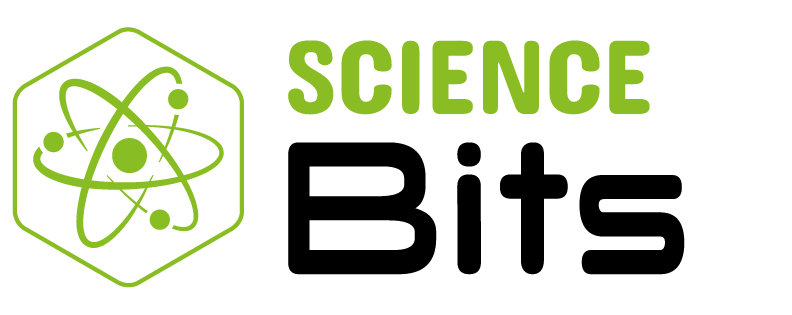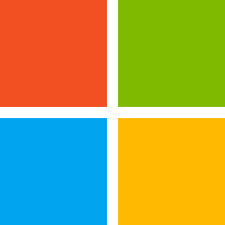ComputED… Kaliforniako hezkuntza baliabide konputazional nagusietako bat.
2016ko apirilaren 18a
Kaliforniako Best Educational Software Awards-etan (BESSIES), Bigarren Hezkuntzako kategorian sari bat irabazi genuen.
Science Bitsek BESSIE saria irabazi zuen, Irakaskuntza Ertaina kategorian. Hezkuntza Software Onenaren Sariak (BESSIE) programa berritzaile eta eduki aberatsei (iPad eta Androiderako aplikazioak barne) eta gurasoei eta irakasleei hezkuntza-bikaintasuna sustatzeko beharrezko teknologia ematen dieten webguneei zuzenduta daude. Hautaketa-irizpideek eduki akademikoa, merezimendu teknikoa, ikuspegi tematikoa eta kudeaketa-sistema barne hartzen dituzte. Mundu osoko argitaletxeek aurkeztutako tituluen artean aukeratzen dira irabazleak.
The ComputED Gazette da BESSIE sarien babesle. Kalifornian hezkuntza baliabide konputazional nagusietako bat da eta era berean, 25 urte baino gehiagoz online komunitateari zerbitzuak prestatu dizkion hezkuntza baliabide baliotsua. Zuzendariak San Diego Iparraldean haur eta helduei kalitate goreneko informatika irakaskuntza eman dieten hezitzaileak dira.
Informazio gehiagorako bisitatu computedgazette.com
Science Bits-eri buruzko BESSIE aipamena
Science Bits produktuari buruzko aipamen zabala da hau, BESSIEko idazleetako batek egina, eta hemen ere ikus dezakezu: http://computedgazette.com/arch/spring2016/page2.html.
“Science Bits is an outstanding Middle School Science website that houses an impressive collection of science content for Biology, Earth Science, Chemistry and Physics, aligned to the Next Generation Science Standards. The program emphasizes a ‘learn by doing’ approach, and can be viewed in both English and Spanish.
What sets Science Bits apart is its state-of-the-art multimedia resources (3D models, videos, animations and simulations) designed to engage students through interactivity and virtual experiments; and the simple, user-friendly interface in both the student and teacher views.
The comprehensive, scaffolded lessons adhere to the constructivist 5E Instructional Model: Empezamos (a video introduces some initial concepts with assessment); Exploramos (a guided inquiry-based activity challenges the student’s prior knowledge, and can include virtual experiments, interactive explorations, and Predict-Observe-Explain video-activities); Explicamos (the conceptual contents of the lesson are formally presented on digital whiteboard or computer); Elaboramos (a problem-based activity requires the application of concepts, attitudes, and procedures learned in the lesson); Evaluamos (a video review and a final self-correcting skills acquisition assessment).
Science Bits excels in many ways, and we cite a prime example: In a Biology lesson Formed by Cells, children engage in a virtual hands-on learning experience examining Protozoa. The simulated microscope is strikingly real, and can change magnification from 40x-400x, be raised and lowered with a focusing knob, control lighting, and samples can be shifted for specific viewing. The List of Contents is extensive, e.g., the Biology segment includes units on Formed by Cells, Life Processes, Nutrition, Responses to the Environment, Reproduction, Genetic Material, Reproduction in Seed Plants, Diversity of Life, The Living Cell, Human Nutrition, Human Responses to the Environment.
There is so much to like about Science Bits that one could go on and on.
On the Teacher Home Page, one accesses My Library and My StudentsThe teacher’s guide has an answer key; and there are printable PDF files and an abundance of resources to promote student use of computers and tablets. Most useful is an Intranet which facilitates creating groups of students, assigning bundles of content to those groups, scheduling exams, monitoring student progress, and grading open-ended questions.
There is so much to like about Science Bits that one could go on and on. But we must end by mentioning what a pleasure it was to seamlessly add content when creating student assignments. Easy dropdown menus are available to choose grade level and customize lessons; a Show button lists all lessons in the Content Library which meet the criteria; the Details dropdown list gives a choice of Video Activity, Video Lab, Virtual Experiment, Real Experiment, and Explanation/Exercises; and just clicking on the ADD button makes it happen «.